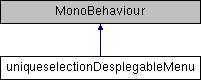This class controls the unique selection desplegable menu.
More...
|
| void | OnClick () |
| | This method should be called when the main button of the menu is clicked by the user. It checks if lastOptionClicked_ static property of optionsController class: More...
|
| |
| void | showAllToggles (bool show) |
| |
| bool | checkToggle (int index) |
| | This method returns true if the toggle that is on the index-th position is on, in other case its false. More...
|
| |
| int | size () |
| | getter of the length of the toggles_ property. More...
|
| |
| void | selectToggle (int index) |
| | This method active the toggle that is on the index-th position. it also puts the anyChange_ property to true. More...
|
| |
| void | saveOptions () |
| | This method calls the saveOptions method of the optionsController class. More...
|
| |
|
| bool | showToggles_ |
| | true if the toggles should be shown, false if the toggles should be hidden. More...
|
| |
|
| void | Awake () |
| | This method is called before the first frame, it initialices anyChange_ as true, showToggles_ as false, the shown text as the default text and the active toggle as zero. More...
|
| |
| void | Update () |
| | This method is called once per frame. If anychange_ is false, it doesnt do nothing but if its true, it calls showAllToggles and updateState methods. More...
|
| |
| void | updateState () |
| | This method put off all the toggles except the active one. More...
|
| |
|
| GameObject[] | toggles_ |
| | Array of GameObjects that each of them contains a toggle. More...
|
| |
| string | defaultText_ |
| | The default text that will be shown when the user didnt have clicked on the menu. More...
|
| |
| string | saveText_ = "Click here to save options" |
| | The default text that will be shown when the user have clicked on the menu. More...
|
| |
| Text | textField_ |
| | Text that shows the state of the menu, waiting to be clicked for showing itself or waiting to be clicked for hiding itself. More...
|
| |
| bool | anyChange_ |
| | true if there is some change that could reconfigure the menu or the toggle. More...
|
| |
| int | activeToggle_ |
| | int that store the position of the current active toggle. More...
|
| |
This class controls the unique selection desplegable menu.
◆ Awake()
| void uniqueselectionDesplegableMenu.Awake |
( |
| ) |
|
|
private |
This method is called before the first frame, it initialices anyChange_ as true, showToggles_ as false, the shown text as the default text and the active toggle as zero.
◆ checkToggle()
| bool uniqueselectionDesplegableMenu.checkToggle |
( |
int |
index | ) |
|
This method returns true if the toggle that is on the index-th position is on, in other case its false.
- Parameters
-
| int | the toggle's number that you want to check. |
- Returns
- bool, true if the activeToggle_ is the same as the given number, false in other case.
◆ OnClick()
| void uniqueselectionDesplegableMenu.OnClick |
( |
| ) |
|
This method should be called when the main button of the menu is clicked by the user. It checks if lastOptionClicked_ static property of optionsController class:
- if it is null, it sets lastOptionClicked_ as this gameObject.
- if it is this gameObject, it sets it as null.
- if it is another gameObject, it doesnt do nothing.
That is the way to control that only one of the desplegables menus are opened at the same time. It also sets the correspondent text to the text field. Hide or shown the toggles, and it calls the saveOptions method of optionsController class.
◆ saveOptions()
| void uniqueselectionDesplegableMenu.saveOptions |
( |
| ) |
|
◆ selectToggle()
| void uniqueselectionDesplegableMenu.selectToggle |
( |
int |
index | ) |
|
This method active the toggle that is on the index-th position. it also puts the anyChange_ property to true.
- Parameters
-
| int | the position of the toggle that you want to select. |
◆ showAllToggles()
| void uniqueselectionDesplegableMenu.showAllToggles |
( |
bool |
show | ) |
|
- Parameters
-
| bool | true if you want to show all the toggles, false if you want to hide them. |
◆ size()
| int uniqueselectionDesplegableMenu.size |
( |
| ) |
|
getter of the length of the toggles_ property.
- Returns
- int Length of the toggles_ property.
◆ Update()
| void uniqueselectionDesplegableMenu.Update |
( |
| ) |
|
|
private |
This method is called once per frame. If anychange_ is false, it doesnt do nothing but if its true, it calls showAllToggles and updateState methods.
◆ updateState()
| void uniqueselectionDesplegableMenu.updateState |
( |
| ) |
|
|
private |
This method put off all the toggles except the active one.
◆ activeToggle_
| int uniqueselectionDesplegableMenu.activeToggle_ |
|
private |
int that store the position of the current active toggle.
◆ anyChange_
| bool uniqueselectionDesplegableMenu.anyChange_ |
|
private |
true if there is some change that could reconfigure the menu or the toggle.
◆ defaultText_
| string uniqueselectionDesplegableMenu.defaultText_ |
|
private |
The default text that will be shown when the user didnt have clicked on the menu.
◆ saveText_
| string uniqueselectionDesplegableMenu.saveText_ = "Click here to save options" |
|
private |
The default text that will be shown when the user have clicked on the menu.
◆ showToggles_
| bool uniqueselectionDesplegableMenu.showToggles_ |
true if the toggles should be shown, false if the toggles should be hidden.
◆ textField_
| Text uniqueselectionDesplegableMenu.textField_ |
|
private |
Text that shows the state of the menu, waiting to be clicked for showing itself or waiting to be clicked for hiding itself.
◆ toggles_
| GameObject [] uniqueselectionDesplegableMenu.toggles_ |
|
private |
Array of GameObjects that each of them contains a toggle.
The documentation for this class was generated from the following file: