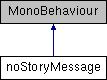Class that controls the message that is showed when the story of the current user is empty.
More...
|
| GameObject | storyPanel_ |
| | GameObject with the panel that shows the story of the current user. More...
|
| |
| GameObject | image_ |
| | GameObject with the image that is showed when the story of the current user is empty. More...
|
| |
| GameObject | text_ |
| | GameObject with the text that is showed when the story of the current user is empty. More...
|
| |
| string | sortingText_ = "Choose the sorting option to see your story" |
| |
| string | noStoryText_ = "You don't have visited any place. Try to visit one place and then come back." |
| |
Class that controls the message that is showed when the story of the current user is empty.
◆ Update()
| void noStoryMessage.Update |
( |
| ) |
|
|
private |
◆ image_
| GameObject noStoryMessage.image_ |
|
private |
GameObject with the image that is showed when the story of the current user is empty.
◆ noStoryText_
| string noStoryMessage.noStoryText_ = "You don't have visited any place. Try to visit one place and then come back." |
|
private |
◆ sortingText_
| string noStoryMessage.sortingText_ = "Choose the sorting option to see your story" |
|
private |
◆ storyPanel_
| GameObject noStoryMessage.storyPanel_ |
|
private |
GameObject with the panel that shows the story of the current user.
◆ text_
| GameObject noStoryMessage.text_ |
|
private |
GameObject with the text that is showed when the story of the current user is empty.
The documentation for this class was generated from the following file: