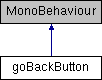Class that controls the goBackButton prefab.
More...
|
| void | OnClick () |
| | This method should be called when the user clicks on the button. It calls the changeScene method of ChangeScene class with the NombrePantalla_ property string. More...
|
| |
| void | changeSceneWithAnimation () |
| | This method should be called when the user clicks on the button. It calls the changeSceneWithAnimation method of ChangeScene class with the NombrePantalla_ property string. More...
|
| |
|
| void | Update () |
| | This method is called onces per frame, it checks if the user is pressing the escape button on an android device, if that is the case, it calls the OnClick method. More...
|
| |
|
| string | NombrePantalla_ = "PantallaLogin" |
| | string that contains the name of the scene that you will go if you call either the Onclick or the changeSceneWithAnimation methods. More...
|
| |
Class that controls the goBackButton prefab.
◆ changeSceneWithAnimation()
| void goBackButton.changeSceneWithAnimation |
( |
| ) |
|
This method should be called when the user clicks on the button. It calls the changeSceneWithAnimation method of ChangeScene class with the NombrePantalla_ property string.
◆ OnClick()
| void goBackButton.OnClick |
( |
| ) |
|
This method should be called when the user clicks on the button. It calls the changeScene method of ChangeScene class with the NombrePantalla_ property string.
◆ Update()
| void goBackButton.Update |
( |
| ) |
|
|
private |
This method is called onces per frame, it checks if the user is pressing the escape button on an android device, if that is the case, it calls the OnClick method.
◆ NombrePantalla_
| string goBackButton.NombrePantalla_ = "PantallaLogin" |
|
private |
string that contains the name of the scene that you will go if you call either the Onclick or the changeSceneWithAnimation methods.
The documentation for this class was generated from the following file: