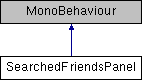Class that controls the panel that shows the result of player search.
More...
|
| void | Awake () |
| | This method is called before the first frame. It initializes both the searchedFriends_ and the initialHeight_ property. More...
|
| |
| void | adjustPanelSize () |
| | This method adjust the size of the panel if there is more than 4 elements on it. This method should be called each time that its added a new searched friend. This method allows the panel keep the aparience when more elements are added or deleted. More...
|
| |
Class that controls the panel that shows the result of player search.
◆ addSearchedFriendToPanel()
| void SearchedFriendsPanel.addSearchedFriendToPanel |
( |
Dictionary< string, string > |
searchedFriendData | ) |
|
this method generates a new GameObject with the prefab that is on searchedFriendPrefab_ and add it as a child of the panel and then calls the adjustPanelSize method.
- Parameters
-
| Dictionary<string,string> | that contains the information of the searched friend. |
◆ adjustPanelSize()
| void SearchedFriendsPanel.adjustPanelSize |
( |
| ) |
|
|
private |
This method adjust the size of the panel if there is more than 4 elements on it. This method should be called each time that its added a new searched friend. This method allows the panel keep the aparience when more elements are added or deleted.
◆ Awake()
| void SearchedFriendsPanel.Awake |
( |
| ) |
|
|
private |
This method is called before the first frame. It initializes both the searchedFriends_ and the initialHeight_ property.
◆ clearSearchedFriendsPanel()
| void SearchedFriendsPanel.clearSearchedFriendsPanel |
( |
| ) |
|
This method destroy each of the elements of the panel and calls the adjustPanelSize method.
◆ getSearchedFriendsCount()
| int SearchedFriendsPanel.getSearchedFriendsCount |
( |
| ) |
|
- Returns
- int The count of the searched friends.
◆ initialHeight_
| float SearchedFriendsPanel.initialHeight_ |
|
private |
the original height of the panel.
◆ searchedFriendPrefab_
| GameObject SearchedFriendsPanel.searchedFriendPrefab_ |
|
private |
GameObject the prefab that shows the information of the searched user.
◆ searchedFriends_
| List<GameObject> SearchedFriendsPanel.searchedFriends_ |
|
private |
List<GameObject> List of the generated prefabs that represent the users that were found by the search.
The documentation for this class was generated from the following file: